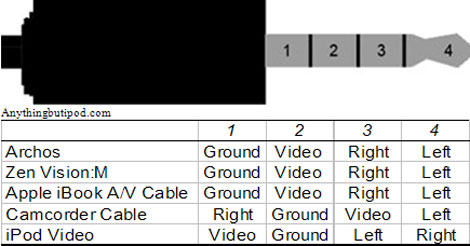Perhaps you’ve heard of a unique device called the TeleZapper. It’s a simple device which is designed to automatically disconnect and delete your number from their call list. But how? Well, have you ever called a wrong number and heard those funny three tones before the recorded message? Those tones are there to indicate to phone equipment that the number is not connected. Phone equipment like, say, a telemarketing company’s automatic phone dialer.
The theory is that if you play these tones right after picking up the phone, the telemarketer’s computer will hear them, think that the number is disconnected, and delete it from their list. In theory. In practice they’re not obligated to do so, but it’s still a fairly good idea.
Well over here at the house I have a home server, and that server has a modem that will automatically read and decode Caller ID information. Well, what do you think we could do with that power? If we have a database of “evil numbers”, we can check it against the incoming number and if it is “evil”, have the modem pick up the phone and then disconnect. It was pretty easy to hack into my Caller ID system. I would like to be able to play the tones instead, but the modem doesn’t support voice commands so this is the next best thing.
Bottom line: now I won’t have to pickup any more annoying phone calls from those telemarketers that simply won’t leave me alone.