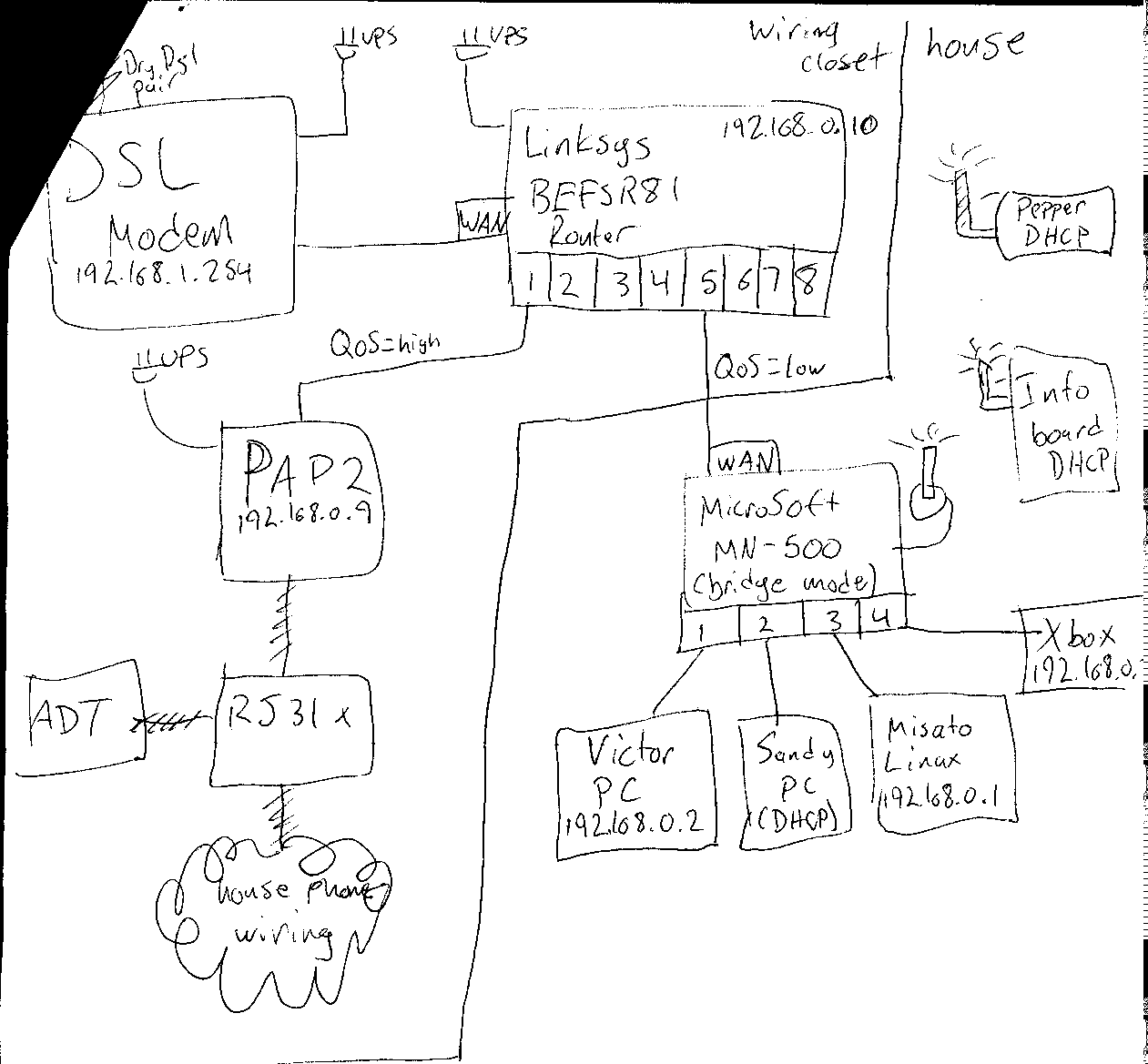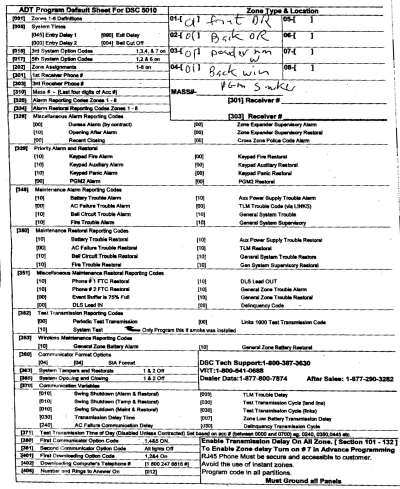So what’s been going on around the house lately?
The garage door opener stopped working. Well, to be more specific, the safety sensors that detect something obstructing the door stopped working. This may have had something to do with the combination of:
- They weren’t installed correctly in the first place: they are mounted on the floor instead of on the track, and the brackets are bolted directly to the concrete instead of on a wooden block as the instruction state.
- We cleaned out the garage on the weekend and used the hose to wash it out. The sensors probably got splashed in the process. Strangely, it didn’t stop working until the next evening.
So anyways, a flurry of inquiries, store-checking and phone calls ensue to get it fixed. Sure, I could get a guy out who could install new sensors, but no one is home during weekdays, and it was going to be over $120 plus tax for that. No frickin’ way. I’m not incredibly cheap but I don’t like being ripped off, and when I knew that this was a 15-minute job and some guy with a van and a tool belt is going to charge me $65 for the privilege, no way.
After checking every Home Depot and calling every garage door place around (none of which will sell me this part directly), I ended up calling the manufacturer, Chamberlain, to order it. Well they were very frickin’ friendly, the part was reasonably priced, and 2-day air shipping for $8 sealed the deal.
FedEx blew my socks off this morning when it got delivered THE NEXT DAY, ie. about 45 minutes ago. I was expecting Monday or Tuesday, given the usual customs hang-ups between us and “them”. Sweet. “Frickin’ Sweet!” as Peter Gryphon would say. I even sent those Chamberlain folks a nice thank-you note because, well, good CSRs are the unsung heroes of any company, and I got helped good dammit. Credit where credit is due.